Can PS5 Download Games in Rest Mode?
Introduction
Are you a proud owner of the PlayStation 5 (PS5), ready to explore its incredible features? As a gamer, you’re probably excited to dive into the vast library of games available. But what if I told you that you can download games even while your console is in rest mode? Yes, you heard it right! In this article, we’ll explore the intriguing world of PS5’s rest mode and its ability to download games seamlessly. So, let’s embark on this gaming adventure together!
The PS5 is the latest addition to Sony’s gaming console lineup, boasting cutting-edge technology and impressive capabilities. From its lightning-fast loading times to stunning graphics, the PS5 offers an immersive gaming experience like no other. However, one feature that often goes unnoticed but proves to be a game-changer is the rest mode.
Importance of Rest Mode for Gamers
Rest mode is not just another fancy term in the gaming world; it holds great significance for avid gamers. Picture this: you’re engrossed in an intense gaming session, but reality calls, and you have to step away from your console. Instead of shutting it down completely, rest mode comes to the rescue.
Rest mode allows your PS5 to enter a low-power state while still performing essential tasks in the background. It’s like your console is taking a well-deserved power nap but remains ready to jump back into action whenever you’re ready. This concept of conserving energy while maintaining functionality is not only environmentally friendly but also incredibly convenient for gamers.
But here’s the real question: can you download games while your PS5 is in rest mode? Stay tuned as we delve into this fascinating topic in the following sections.
Can PS5 Download Games in Rest Mode?

Have you ever wondered if your PS5 can continue to download games even when it’s in rest mode? Well, you’re in for a treat! Let’s dive into the exciting realm of PS5’s rest mode and explore its ability to download games seamlessly.
Exploring the Ability of PS5 to Download Games While in Rest Mode
The PS5’s rest mode offers a convenient feature that allows you to download games while your console is in a low-power state. This means that you can initiate game downloads and let your console do the heavy lifting while you take a break or catch some much-needed sleep. Imagine waking up to find your favorite game ready to be played without any waiting time!
Factors That Can Affect Game Downloads in Rest Mode on PS5
While the PS5’s rest mode offers the ability to download games, it’s essential to consider certain factors that may impact the download process. Your internet connection speed plays a crucial role in determining the download speed while in rest mode. A stable and high-speed internet connection will ensure a smooth and efficient download experience.
Additionally, it’s crucial to ensure that your PS5 is connected to a power source while in rest mode. This ensures that the console remains powered and can continue the download process uninterrupted. Keep in mind that if your console loses power or enters a deep sleep state, the download may pause until it’s powered back on.
Steps to Enable Game Downloads in Rest Mode on PS5
Enabling game downloads in rest mode on your PS5 is a breeze. Follow these simple steps to make the most out of this convenient feature:
- From the home screen, navigate to “Settings.”
- Select “System” and then “Power Saving.”
- Choose “Features Available in Rest Mode.”
- Enable the “Stay Connected to the Internet” option.
- Ensure that the “Enable Turning On PS5 from Network” option is also enabled.
- Once these settings are configured, your PS5 will be ready to download games in rest mode.
Now that we’ve explored the ability of the PS5 to download games in rest mode, let’s move on to the advantages that come with utilizing this feature.
Advantages of Downloading Games in Rest Mode on PS5
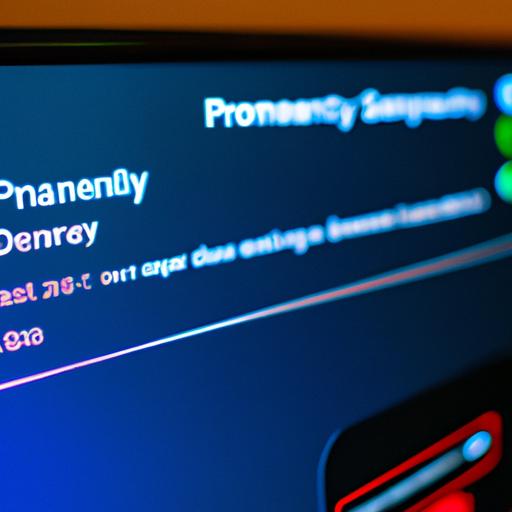
When it comes to downloading games on your PS5, utilizing the rest mode feature can offer a range of advantages that enhance your gaming experience. Let’s explore some of the key benefits below:
Time-saving benefits of downloading games in rest mode
Downloading large games can be a time-consuming task, especially if you have a slow internet connection. However, by enabling rest mode on your PS5, you can significantly speed up the download process. While in rest mode, your console continues to download games and updates in the background, even when you’re not actively using it. This means that you can set your game to download overnight or while you’re away, saving you precious time that can be better spent on playing your favorite titles.
How rest mode enhances the gaming experience on PS5
Rest mode not only saves you time but also enhances your overall gaming experience on the PS5. By downloading games in rest mode, you can avoid interruptions and lags that may occur while playing online. This is particularly beneficial for multiplayer games that require a stable and uninterrupted internet connection. With your games already downloaded, you can jump right into the action without any delays or frustrations.
Personalization options available during game downloads in rest mode
One of the remarkable features of rest mode on the PS5 is the ability to personalize your console’s settings even while games are being downloaded. You can customize your power-saving options, adjust the time it takes for your console to enter rest mode, and manage other system settings. This level of personalization ensures that your PS5 operates exactly the way you want it to, making the entire gaming experience tailored to your preferences.
Downloading games in rest mode not only saves time but also optimizes your gaming experience on the PS5. Now that we’ve explored the advantages, let’s move on to troubleshooting common issues that may arise during game downloads in rest mode.
Troubleshooting Common Issues with Game Downloads in Rest Mode on PS5

Are you experiencing issues with game downloads while your PS5 is in rest mode? Don’t worry, you’re not alone. Although rest mode is designed to seamlessly download games in the background, occasionally, users may encounter problems or errors that hinder this process. In this section, we’ll address these common issues and provide troubleshooting tips to help you resolve them effectively.
Addressing Potential Problems and Errors Encountered During Game Downloads in Rest Mode
- Download Paused/Stopped: One common issue users face is when game downloads suddenly pause or stop in rest mode. This can occur due to various reasons, such as unstable internet connectivity or power interruptions. To address this, ensure that your internet connection is stable and consider connecting your PS5 directly to the router via an Ethernet cable for a more reliable connection. Additionally, check your power settings to ensure that the console doesn’t enter a power-saving mode that may interrupt downloads.
- Download Errors: If you encounter specific download errors, such as error codes or messages indicating a download failure, it’s essential to identify the root cause. These errors can stem from factors like server issues, corrupted data, or insufficient storage space. To troubleshoot, check for any system updates for your PS5 and ensure that your storage has enough free space. If the issue persists, try canceling the download and restarting it or contacting PlayStation Support for further assistance.
Troubleshooting Tips to Resolve Issues with Game Downloads in Rest Mode on PS5
- Restart Console: Sometimes, a simple restart can resolve minor glitches. Power off your PS5, unplug the power cord, wait for a few minutes, and plug it back in. Power on your console and resume the download to see if the issue persists.
- Clear Cache: Clearing the cache can help resolve certain download issues. To do this, go to the Settings menu on your PS5, select Storage, and choose Clear Cache. Restart your console and attempt the download again.
Remember, troubleshooting steps may vary depending on the specific issue you encounter. If you’re unable to resolve the problem on your own, don’t hesitate to reach out to PlayStation Support for personalized assistance. By addressing these common issues and following the troubleshooting tips, you can ensure a smoother game download experience while your PS5 is in rest mode.
Conclusion
In conclusion, the PlayStation 5 (PS5) has revolutionized the gaming experience, and its rest mode feature further enhances convenience and efficiency. By understanding how rest mode works and its benefits, you can make the most out of your gaming sessions.
Rest mode on the PS5 allows your console to conserve energy while performing essential tasks in the background, ensuring that you can quickly resume your gaming adventure whenever you’re ready. Additionally, the ability to download games in rest mode saves you valuable time, enabling you to have new games ready to play without any interruptions.
So, embrace the power of rest mode on your PS5 and take advantage of its features. Whether you’re downloading games, updating software, or simply taking a break, rest mode ensures that your console is always ready to deliver an exceptional gaming experience.
Remember, the PS5 is not just a gaming console; it’s a gateway to endless adventures. So, go ahead, immerse yourself in the incredible world of gaming, and let your PS5 be your trusted companion on this thrilling journey.
Now, armed with the knowledge of rest mode on the PS5, you can unlock new possibilities and make the most out of your gaming experience. Get ready to embark on epic quests, conquer virtual worlds, and create unforgettable memories. The power is in your hands. Happy gaming!
Conclusion: So above is the Can PS5 Download Games in Rest Mode? article. Hopefully with this article you can help you in life, always follow and read our good articles on the website: Game Hoy




