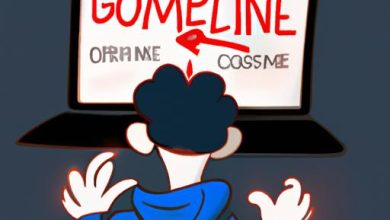How to Open Game Files: A Beginner’s Guide

Introduction
Are you an avid gamer who has ever wondered what happens behind the scenes of your favorite games? Have you ever come across game files but found yourself baffled by how to open them? Fear not, because in this article, I will unravel the secrets of game files and guide you on how to open them effortlessly.
Understanding the concept of game files
Game files are the building blocks of any digital game. They contain crucial data that brings your gaming experience to life, such as graphics, audio, scripts, and game settings. These files are often stored in specific formats that are readable by the game engine or software.
Importance of knowing how to open game files
Knowing how to open game files can unlock a world of possibilities. It allows you to modify game assets, customize game settings, create mods, or even fix technical issues that may arise. By gaining access to these files, you can take control of your gaming experience and tailor it to your preferences.
Overview of the article and its purpose
In this comprehensive guide, I will walk you through the process of opening game files step by step. We will explore different types of game file formats, discuss the tools required to access them, and provide practical tips and tricks for managing game files effectively. By the end of this article, you will have the knowledge and confidence to delve into the world of game files with ease.
Are you ready to embark on this exciting journey? Let’s dive in and unveil the mysteries of game files together.
Types of Game Files
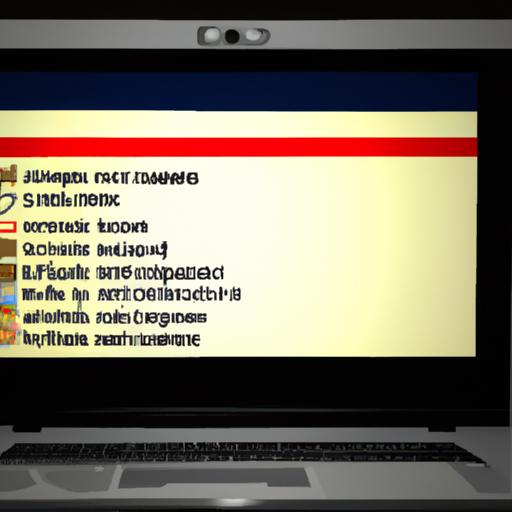
Different file formats commonly used in games
When it comes to game files, there is a wide array of file formats that game developers utilize to store various types of data. Understanding these formats is essential to navigate and manipulate game files effectively. Here are some of the most common file formats you might encounter:
-
Executable Files (.exe): These files are the heart of a game, containing the code and instructions necessary for the game to run on your computer.
-
Graphics Files (.png, .jpg, .bmp): Graphics files store visual elements like textures, character models, and environmental details, giving games their immersive visual appeal.
-
Audio Files (.mp3, .wav): Audio files hold the game’s sound effects, background music, and character dialogues, enhancing the overall gaming experience.
-
Archive Files (.zip, .rar): Archive files are compressed bundles that contain various game assets, such as textures, sound files, and scripts, making it easier to distribute and manage game files.
Explanation of each file format and its purpose
Now, let’s delve deeper into the purpose of each file format commonly used in games:
-
Executable Files: These files are the backbone of a game, responsible for launching and running the game software on your computer. They contain the compiled code that makes the game function.
-
Graphics Files: Graphics files store the visual elements of a game, including textures, images, and 3D models. They bring the game world to life, creating stunning visuals that immerse players in the gaming environment.
-
Audio Files: Audio files hold all the sounds you hear in a game, such as background music, sound effects, and character voices. They enhance the overall gaming experience by adding depth and realism to the game’s audio landscape.
-
Archive Files: Archive files are used to bundle and compress various game assets into a single file. This makes it easier to distribute and download games, as well as organize and manage game files efficiently.
Examples of popular game file extensions
Here are some examples of popular file extensions you might come across when dealing with game files:
- .exe (executable file)
- .png (Portable Network Graphics)
- .jpg (Joint Photographic Experts Group)
- .mp3 (MPEG Audio Layer-3)
- .wav (Waveform Audio File Format)
- .zip (compressed archive file)
- .rar (WinRAR compressed archive)
Understanding these file formats and their respective extensions will empower you to navigate and manipulate game files effectively. Now that we have explored the various types of game files, let’s move on to the next section to discover the tools required to open them seamlessly.
Tools for Opening Game Files
Opening game files requires the right set of tools to ensure a smooth and hassle-free experience. Let’s explore some essential software and tools that will help you unlock the secrets hidden within game files.
Introduction to various software and tools required
To begin your journey into the realm of game files, you’ll need specific software and tools designed to handle different file formats. These tools come in various forms, including standalone applications, plugins, or integrated features within game development software. Familiarize yourself with the following tools:
-
File Extractors: These tools allow you to extract content from compressed archives, such as ZIP or RAR files. They are handy for accessing game assets like textures, sounds, or character models.
-
Hex Editors: Hex editors enable you to view and modify the hexadecimal code of game files directly. This tool is essential for advanced users who want to tweak game settings or make custom modifications.
-
Modding Tools: Modding tools provide a user-friendly interface for modifying game files and creating custom content. They often come with features like asset editors, script editors, and mod managers, making the process more accessible for beginners.
Detailed explanation of each tool and its features
Let’s delve deeper into the functionality and features of these essential tools:
-
File Extractors: Popular file extractors include WinRAR, 7-Zip, and WinZip. These tools allow you to extract game files from compressed archives, providing access to the raw assets within.
-
Hex Editors: Hex editors like HxD, Hex Fiend, and XVI32 provide a comprehensive view of the binary data within game files. They allow you to make precise modifications, such as changing values or tweaking game parameters.
-
Modding Tools: Depending on the game you’re working with, specific modding tools are available. For example, Skyrim enthusiasts can utilize the Skyrim Creation Kit or the Nexus Mod Manager to customize their gaming experience.
Recommendations for reliable and user-friendly tools
When it comes to choosing the right tools for opening game files, reliability and user-friendliness are key. Here are some recommendations:
-
File Extractors: WinRAR and 7-Zip are widely used and trusted for extracting game files due to their ease of use and extensive compatibility.
-
Hex Editors: HxD and Hex Fiend are popular choices among users due to their intuitive interfaces and powerful editing capabilities.
-
Modding Tools: Nexus Mod Manager and Mod Organizer are highly recommended for managing mods in various games, offering seamless integration and convenient mod installation.
By utilizing these dependable tools, you’ll be well-equipped to navigate and manipulate game files with confidence and efficiency.
Stay tuned for the next section, where we’ll dive into the step-by-step process of opening game files and explore troubleshooting tips along the way.
Tips and Tricks for Managing Game Files
Organizing and Categorizing Game Files for Easy Access
When you dive into the world of game files, it’s essential to keep them organized for seamless access and management. Here are some tips to help you stay on top of your game file organization game:
-
Create Folders: Start by creating specific folders for each game or game series. This way, you can easily locate and manage files related to a particular game without any confusion.
-
Use Subfolders: Within each game folder, consider creating subfolders to further categorize different types of files. For example, you can have separate subfolders for audio, graphics, saved games, and mods.
-
Naming Convention: Develop a consistent naming convention for your files to maintain clarity. Include relevant details like the game name, version, and file type. This will make it easier to search and identify specific files later on.
Tips to Optimize Game File Performance
To ensure smooth gameplay and optimal performance, follow these tips to optimize your game files:
-
Clean Up Redundant Files: Over time, games may accumulate unnecessary files like temporary files or outdated patches. Regularly clean up these redundant files to free up storage space and enhance game performance.
-
Update Drivers: Keep your graphics card drivers and other hardware drivers up to date. Outdated drivers can impact game performance and compatibility with certain file formats.
-
Defragment Your Hard Drive: Defragmenting your hard drive can improve file access speed, resulting in faster loading times for games. Run regular disk defragmentation to keep your game files organized and accessible.
Best Practices for Backing Up and Restoring Game Files
To prevent the loss of valuable game files, it’s crucial to establish a backup and restoration system. Consider the following best practices:
-
Cloud Storage: Utilize cloud storage services like Dropbox or Google Drive to store backups of your game files. This ensures that even if your computer crashes or files get corrupted, you can easily restore them from the cloud.
-
External Hard Drive: Invest in an external hard drive to create regular backups of your game files. This provides an additional layer of protection, especially if you have a large game library.
-
Scheduled Backups: Set up automated scheduled backups to ensure that your game files are regularly backed up without manual intervention. This minimizes the risk of losing progress or important game data.
By implementing these tips and practices, you can efficiently manage your game files, optimize game performance, and safeguard your gaming experience. Let’s move on to the next section and explore more exciting aspects of game file management.
Conclusion
In conclusion, understanding how to open game files is a valuable skill that can enhance your gaming experience. By unraveling the secrets of game files, you can customize game settings, create mods, and even fix technical issues. Throughout this article, we have explored the concept of game files, discussed their importance, and provided a comprehensive guide on opening them.
Remember, opening game files requires careful preparation, the right tools, and following step-by-step instructions. It is essential to ensure your computer is ready, and you have the necessary software installed. Troubleshooting common issues may also be necessary, but with the knowledge gained from this guide, you will be well-equipped to handle any challenges that arise.
As you navigate the world of game files, don’t forget to organize and categorize them for easy access. Additionally, consider implementing best practices for backing up and restoring game files to protect your valuable creations.
Now that you have the knowledge and tools to open game files, it’s time to unleash your creativity and explore the endless possibilities. So, what are you waiting for? Dive into the world of game files and unlock a whole new level of gaming experience.
Game Hoy believes that every gamer should have the power to personalize their gaming journey. With this guide, you are now equipped to open game files and unleash your creativity. Get ready to take control of your games and make them truly your own. Happy gaming!
Conclusion: So above is the How to Open Game Files: A Beginner’s Guide article. Hopefully with this article you can help you in life, always follow and read our good articles on the website: Game Hoy